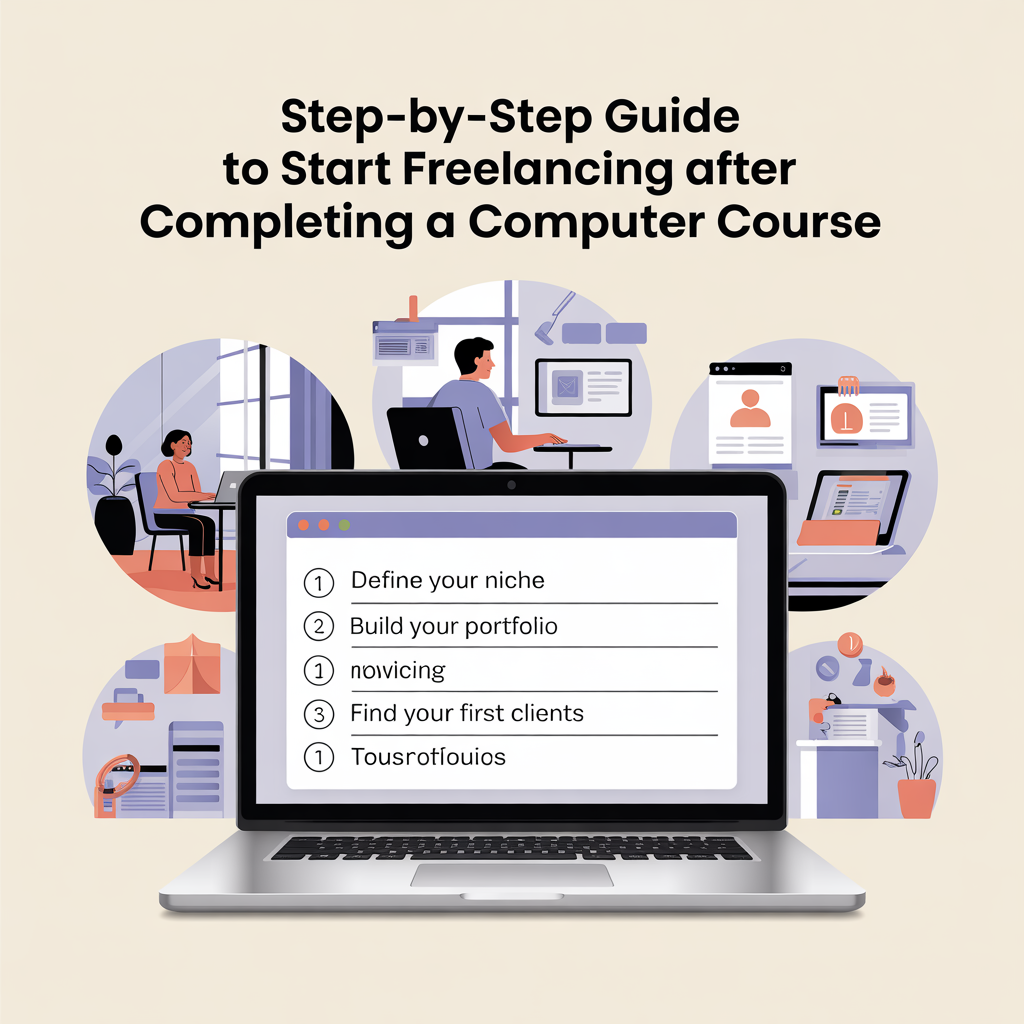With the rise of remote work and the digital economy, freelancing has become a popular and rewarding career option for those who have completed a computer course. Whether you’ve studied graphic designing, web development, digital marketing, or data entry, freelancing allows you to work independently, earn from home, and gain global clients.
In this blog, we’ll walk you through a step-by-step guide to start freelancing after a computer course, helping you build a strong profile and grow your income.
Why Choose Freelancing?
SEO Keyword: Freelancing career after computer course
Freelancing gives you freedom, flexibility, and the ability to earn based on your skills. Here’s why many choose this path after finishing their computer training:
- Work from anywhere, anytime
- No fixed boss or office routine
- Multiple income streams
- Opportunity to work with clients worldwide
- Skill-based income growth
Step-by-Step Guide to Start Freelancing
Step 1: Choose Your Freelance Skill
SEO Keyword: Best freelancing skills after computer course
Start by identifying your strongest skill. This should be something you learned during your computer course, such as:
- Graphic Designing
- Web Development
- Digital Marketing
- Data Entry and Typing
- SEO and Content Writing
- Video Editing
- Mobile App Development
- UI/UX Designing
Choose a skill that you’re confident in and enjoy doing.
Step 2: Build Your Portfolio
SEO Keyword: Freelance portfolio for beginners
Before clients hire you, they’ll want to see examples of your work. If you’re a beginner with no experience, you can create sample projects for practice:
- Design logos or social media posts
- Build a sample website
- Write blog posts or SEO content
- Create a sample marketing campaign
Upload your work to Google Drive, Behance, GitHub, or your personal website to share with clients.
Step 3: Create a Professional Profile on Freelance Platforms
SEO Keyword: Best freelancing websites for beginners
Sign up on popular freelance marketplaces where clients post job listings:
- Upwork
- Fiverr
- Freelancer
- Guru
- PeoplePerHour
- Toptal (for experienced professionals)
Fill in your profile with your skills, experience, education, and a friendly photo. Write a clear bio that explains what you do and how you can help clients.
Step 4: Start Applying for Projects
SEO Keyword: How to get freelance jobs online
Search for beginner-level jobs related to your skill. Read the job description carefully and write custom proposals. In your proposal:
- Greet the client politely
- Mention your experience or training
- Explain how you can solve their problem
- Add links to your portfolio
- Offer a reasonable price and quick delivery
Tip: Start with small projects to build trust and get 5-star ratings.
Step 5: Learn Communication and Client Handling
SEO Keyword: Freelance client communication tips
Good communication is the key to long-term freelance success. Use simple, clear English. Respond on time, ask questions if needed, and keep the client updated about progress.
Always deliver work before the deadline and ask for feedback after completion.
Step 6: Price Your Services Smartly
SEO Keyword: Freelance pricing for beginners
As a beginner, start with competitive prices to get more projects. Once you gain experience and build a strong profile, increase your rates gradually.
Understand whether to charge per hour or per project, and be clear about your terms before starting.
Step 7: Keep Learning and Improving
SEO Keyword: Skill development for freelancers
Freelancing is a growing field. To stay competitive, keep learning new tools, software, and techniques related to your skill.
Use platforms like:
- Coursera
- Udemy
- YouTube
- Skillshare
Learning helps you offer better services and earn more.
Bonus Tips for Freelancing Success
- Stay organized with tools like Trello or Google Calendar
- Use free tools like Canva, Grammarly, or Google Docs
- Track payments and invoices properly
- Be patient — success takes time
- Network with other freelancers for tips and referrals
Final Thoughts
Freelancing is a great way to turn your computer course skills into income. By following these steps and staying consistent, you can build a strong freelancing career right from home. Whether you’re a student, homemaker, or full-time jobseeker, freelancing gives you the flexibility to learn, earn, and grow at your own pace.
Frequently Searched Keywords
- How to start freelancing after learning computer
- Freelance jobs for computer course students
- Online earning after computer training
- Best freelance websites for beginners
- How to get clients as a freelancer
- Work from home jobs using computer skills